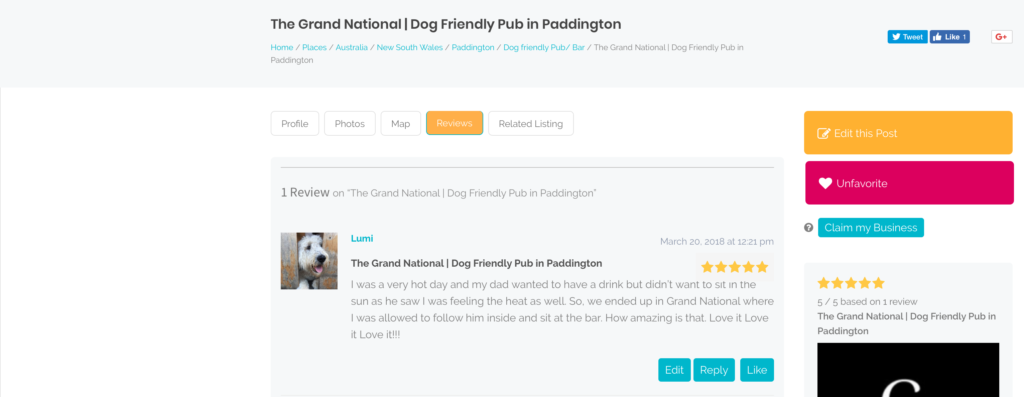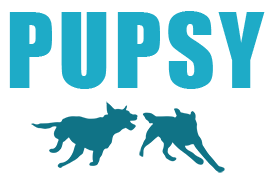Help
Help
We are here to help, if your support request is not listed in the below questions please contact us on [email protected]
We will be happy to help you! How can I upload a cute Profile photo of my pup?
How can I upload a cute photo of my pup to the Newsfeed?
How can I leave a review of a dog friendly place or service on Pupsy?
The system won’t let me create a profile, connect to other dogs or check-in
Where are the Check-in, Newsfeed and Friends menus gone?
I did not receive my activation email
The Check-In button does not work
I have chosen a location and time but get an error message when checking in Q: The system won’t let me create a profile, connect to other dogs or check-in
A: You need to register, activate your free account and have to be signed in to be able to create a profile, connect to other dogs and check-in your dog! Please register or sign-in.
If you are still having trouble, please contact us at [email protected] , we are happy to help and will be able to sort it out for you! Q: Where are the Check-in, Newsfeed and Friends menus gone?
A: You need to be signed in to be able to see the Check-in, Newsfeed and Find Friends menus as they are only available to members. Sign in here
Not registered yet? Join here for free, you will love it!! Q: I did not receive my activation email
A: Please check your Spam folder. If the email is not there check your Inbox and Spam Folder again later. This really should not happen, but if you still have not received an activation email 1 hour after creation of the login please contact us at [email protected] , we are happy to help and will be able to sort it out for you! Q: The Check-In button does not work
A: You have to allow Location based services on your device otherwise the check-in will not work:
Safari —> Preferences —> Privacy —> Website use of location services —> Check “Prompt for each website once only” or “Prompt for each website once a day”
Chrome —> Click 3 dots in the right hand corner below profile OR Chrome then Preferences —> Settings —> Privacy & Security —> Content Settings – click on arrow —> Ask before accessing (recommended) turned on Q: I have chosen a location and time but get an error message when checking in
Chose your location first, then hit enter or click the search button until the location is displayed on the map. Then choose a time and hit Check-In.
Q: How can I upload a cute Profile photo of my pup?
A: Logon to the Pupsy website (or register here & activate your free account by clicking on the link in the email you receive)
On MOBILE: Navigate to the right hand corner to the menu icon, click it, then click the avatar and choose Edit Profile:
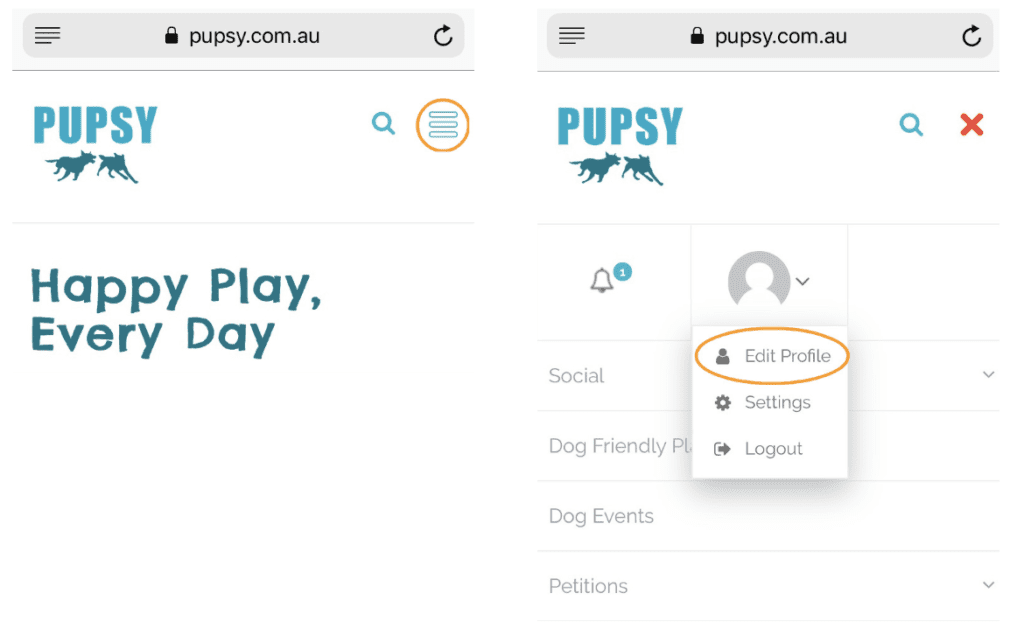
On DESKTOP: Head to the right hand corner of your screen and click on Edit Profile:
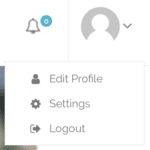
Click on Change Profile Photo :

Open up the File Upload box by clicking on the “Select Your File” button, choose the image you prefer, crop the image, and save.
OR Drag and Dropan image from your desktop to the space provided in the screen below, crop the image, and save.
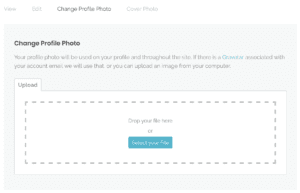
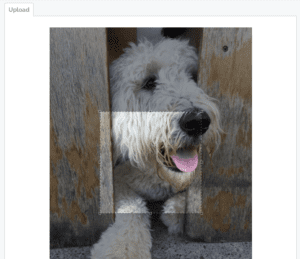
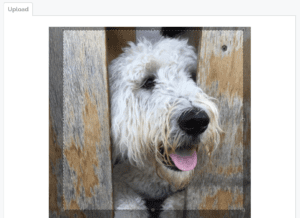
Once you have chosen your preferred crop, move down on the page, check the outcome and if you are happy click Crop Image:
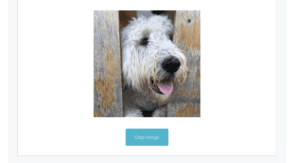
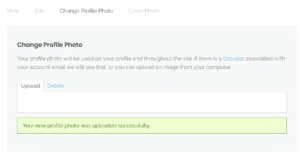
Refresh the page and your dog’s profile photo will now display:
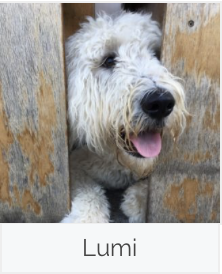
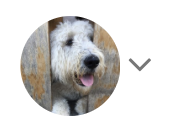
Q: How can I upload a cute photo of my pup to the Newsfeed?
A: Logon to the Pupsy website (or register here & activate your free account by clicking on the link in the email you receive).
ON MOBILE: Head to the right hand corner menu then press the little arrow at the very right of Social and then choose Newsfeed:
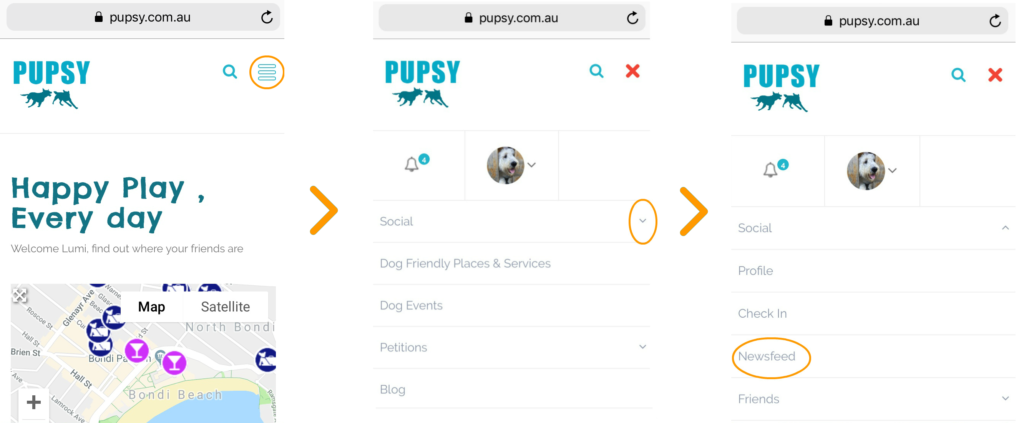
ON DESKTOP: Head to the top menu and then choose Social –> Newsfeed:
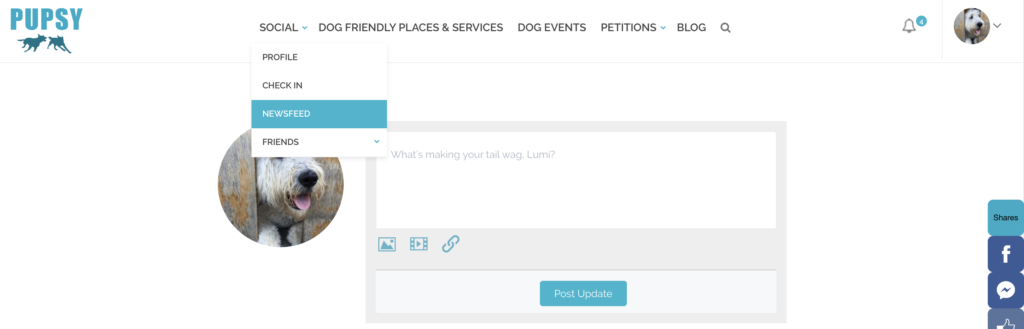
Write an update, click on the photo icon, upload a file & click Post Update.
Remember there are no judgements here on Pupsy about too many cute posts about your pup, everyone loves dogs 🙂
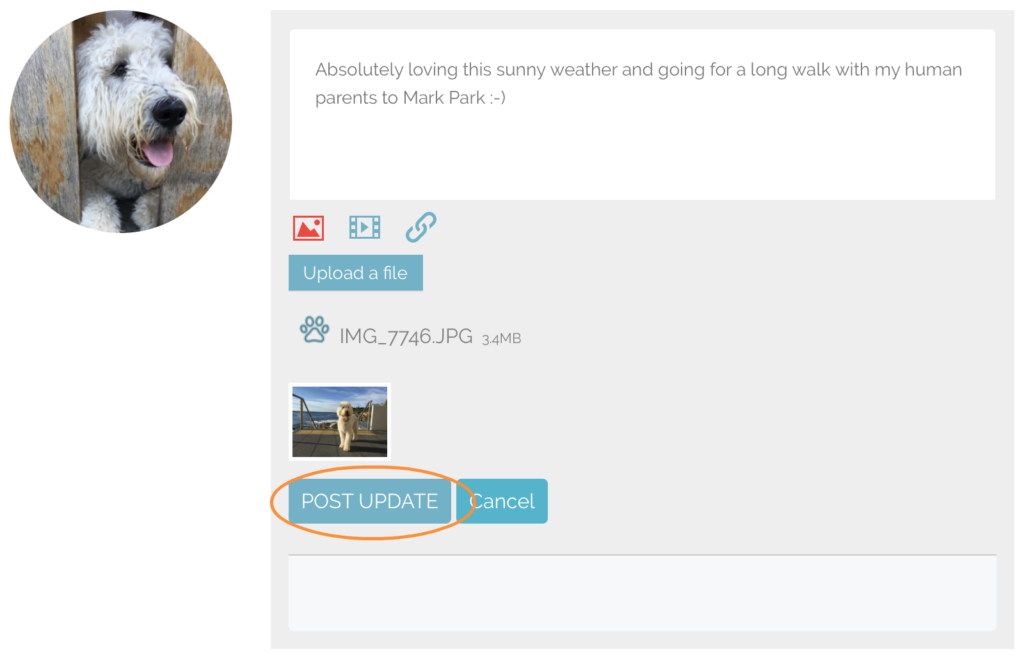
Q: How can I leave a review of a dog friendly place or service on Pupsy?
A: Logon to the Pupsy website (or register here & activate your free account by clicking on the link in the email you receive).
ON MOBILE:
Logon to the Pupsy website (or register here & activate your free account by clicking on the link in the email you receive)
Either search by category, suburb or postcode by clicking in the right hand corner on the menu icon then goto Dog Friendly Places & Services and then search by category, suburb or postcode.
If you already know the name of the place you are looking for, just click on the little search icon next to the menu icon in the right hand corner and search directly for a place or service.
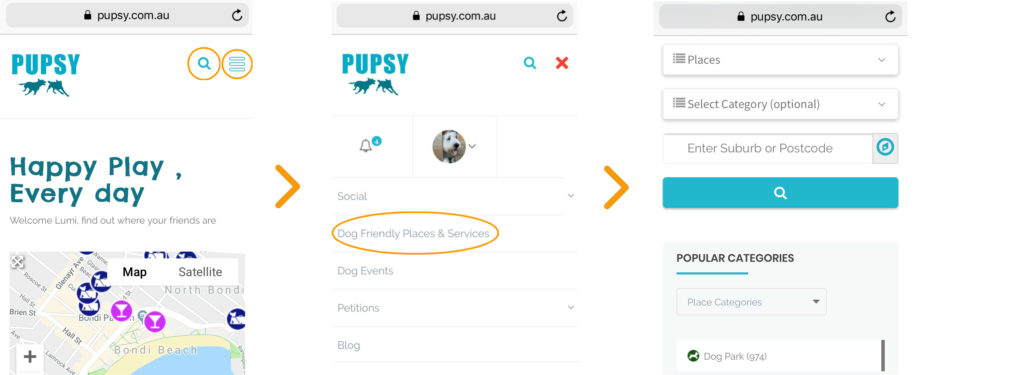
Once you found the place you would like to review, click on the ‘Reviews’ tab, choose a star rating, write why you choose that star rating and click ‘Post Review’.
If you have set up your profile with a cute profile pic of your pup, the photo will display as part of the Review, your star rating, username and the text you wrote.
You can edit or delete your Review at any time, just click on the ‘Edit’ button.
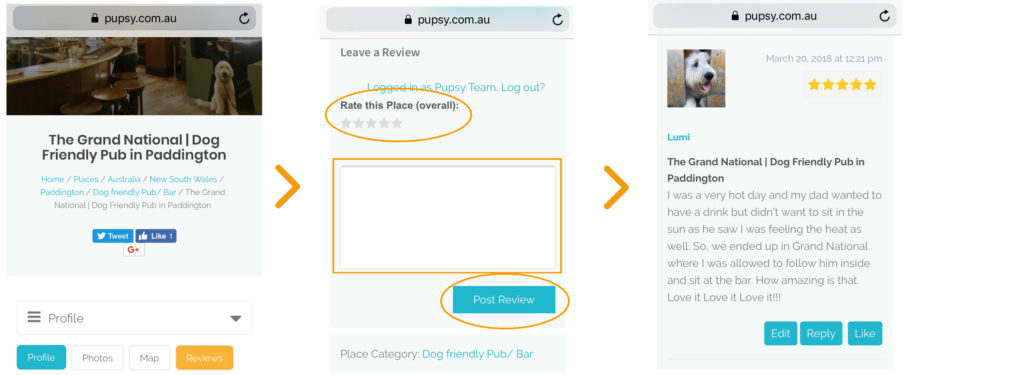
ON DESKTOP:
Logon to the Pupsy website (or register here & activate your free account by clicking on the link in the email you receive)
Either search by category, suburb or postcode directly on the Homepage or click Dog Friendly Places & Services and then search by category, suburb or postcode.
If you already know the name of the place you are looking for, just click on the little search icon next to ‘Blog’ on the right side of the menu and search directly for a place or service.

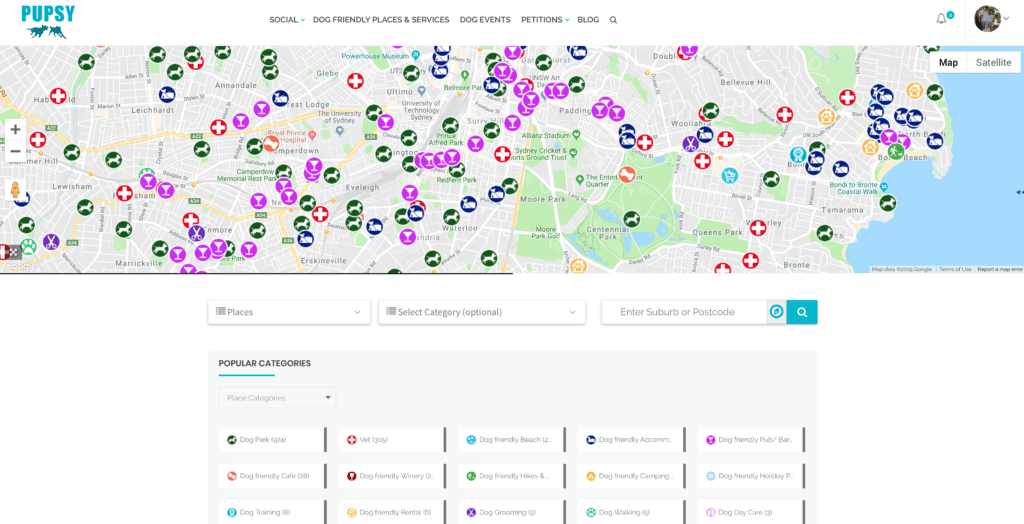
Once you found the place you would like to review, click on the ‘Reviews’ tab, choose a star rating, write why you choose that star rating and click ‘Post Review’.
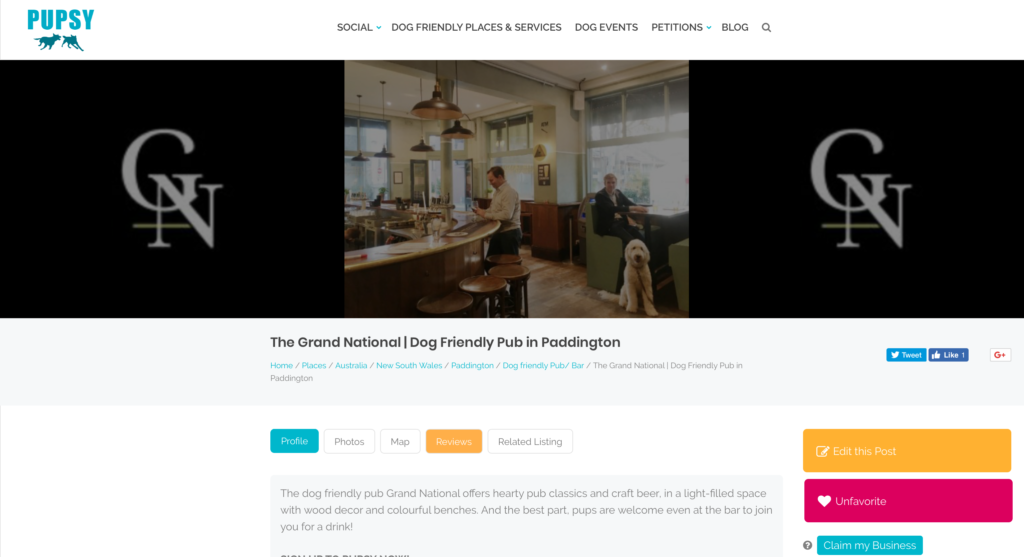
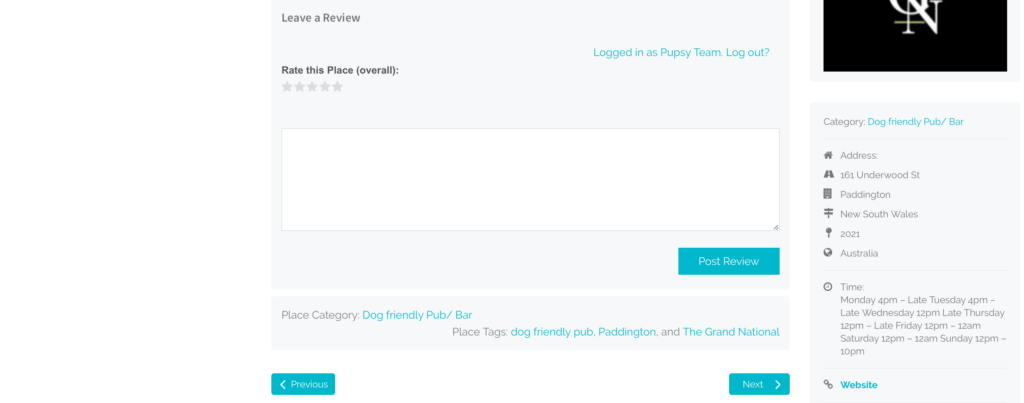
If you have set up your profile with a cute profile pic of your pup, the photo will display as part of the Review, your star rating, username and the text you wrote.
You can edit or delete your Review at any time, just click on the ‘Edit’ button.