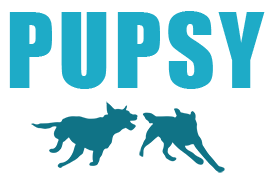How to master a pawfect Pupsy profile photo of your dog
6 Top Tips on how you can take a pawfect photo of your dog to help your pup shine above all the rest!
Increase your chances for new Pupsy connections with other dogs by mastering your dog’s profile photo or uploading some great photos of your dog for the Newsfeed!
(Instructions here)
Remember at Pupsy there are no judgements and there is no such thing as too many posted photos of your fur baby in the Newsfeed 🙂
Presentation is everything, its no different to any Dating app, effort will be rewarded and your pooch will love you for finding new mates to play with 🙂
Find below a beginner’s guide to help you help your dog shine above all the rest.
Let’s face it, he’s/ she’s destined for Pupsy-stardom!
No matter what ideas you choose, your dog will get plenty of attention, you’ll get some pawsome pictures, and both of you are sure to have a great time!
Equipment
Of course, a DSLR (digital single-lens reflex) camera will be great to take the pawfect photo of your pooch, if you do have one handy make sure to choose a faster shutter speed as your dog is unlikely to pose for you very long.
A faster shutter speed means less light so balance this out with more natural light available i.e. outdoors or near a large window.
Don’t despair though if you don’t have a SLR camera handy, most modern Smartphones have amazing cameras so you can take just as great photos with the following settings:
Turn off the power saver + turn on HDR
- Ensure any power-saving modes are turned off. They slow down your camera’s performance.
- Turn on HDR mode to help balance the lighting.
Use special modes for action shots
- To keep up with fast-moving pets, use burst mode feature shooting and pick the least blurry of the shots.
- On the iphone just hold down the shutter release button on the screen or use the volume buttons on the side of the iphone to capture a series of shots. Check your photos and then choose the best shot from the sequence.
Find the right light
Take advantage of natural light
- If you can, pose your dog by a window or glass door to get soft lighting.
- Avoid harsh, bright sunlight. On cloudless days, take photos in the shade. Overcast days are perfect for outdoor photography.
Avoid flash by using lamps
- Avoid using flash unless necessary. Flash makes lighting harsh, and it can give dogs that dreaded red-eye effect.
- If you have a flexible-neck desk lamp available to you, use it for great lighting for an indoor dog photoshoot.
Get your dog’s attention
If your desired effect is to have your dog look straight into the camera, call his or her name, make sounds they respond to, and talk to them to get them to look at the camera.
Don’t forget the power of treats! Dogs will almost always look right at the treat and if you have an assistant, even better!
Have them hold the treat where you’d like your dog to look and, of course, don’t forget to hand it out as a reward to the super dog model 🙂
A little trick which helps to keep your pup’s weight in check: feed part of their dinner in the photo shoot, this way your dog will feel rewarded without the additional calorie intake.
Make your dog smile
To give you that big grin, an easy way is to take them for a quick run around the living room or have a tug of war with them. An active dog is a happy dog and will likely flash you a huge smile after settling down.
Perspective, Angel and Background
Get the puppy perspective by getting on your dog’s level or take pictures from different angles for more interesting shots. Especially getting on your pups level will make a huge difference and to show what life is like from their perspective!
Take photos from above, below, in front, behind!
Use your creativity to produce different photos that highlight your favourite parts of your dog from all different points of view.
Don’t forget to pay attention to the background of the image and stop focusing on your fur baby for a moment!
The cutest photo of your pooch is destroyed by having dirty dishes or rubbish bins at the park in the background.
For portrait photos a neutral background works well to make your puppy shine even more!
Post-processing of your dogs photos can make a huge difference
Whether on a mobile or a computer, photo editing applications are priceless. Even a slight adjustment can make your photos look more professional and appealing.
If you don’t want to fork out the expensive license fee for photoshop, try a free desktop editor like Pixlr.
Most smartphone camera’s have built-in editing or download one of the countless apps available for photo editing.
Pay attention to the following settings and adjust them as required:
Brightness & Contrast – brighten & contrast enough to highlight features & shadows to make the image pop but be careful not to loose too much colour
Saturation – less is more with this setting, you don’t want to make the photo look fake with too much colour
Sharpening – this can be an especially great tool for dog photography to really make the dog’s hair stand out. Again less is more, as the photo will become too grainy if you sharpen it too much and will appear fake.
We hope you will have lots of fun taking your dog’s pictures for Pupsy and when you are ready to upload his/her profile pic or a photo in the Newsfeed find instructions here.
Pupsy is the furriest community on Earth dedicated to make all our dogs feel special!